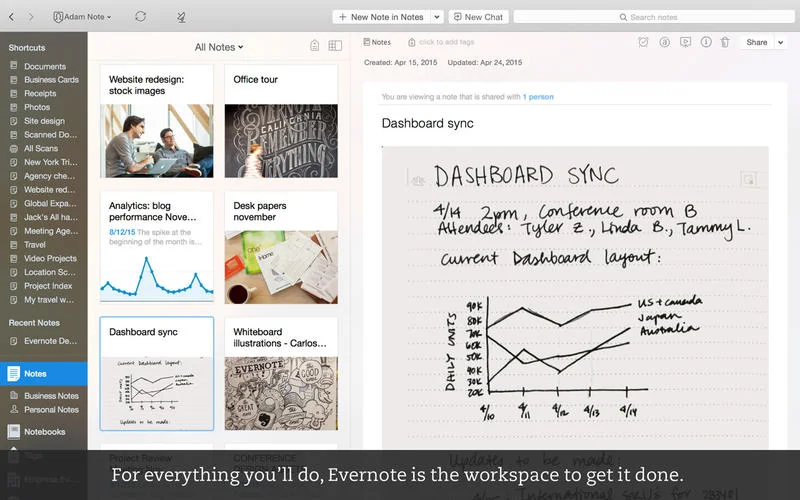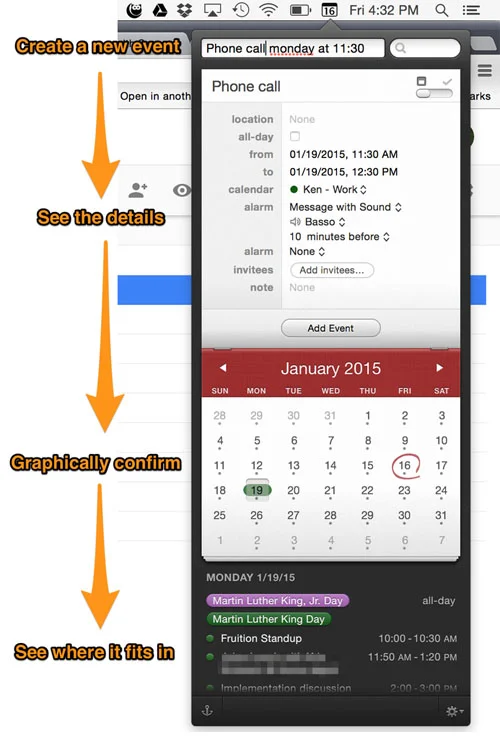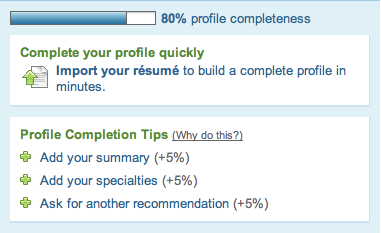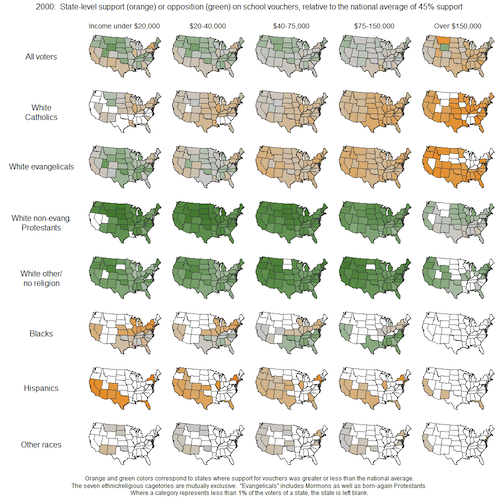“Perfection is achieved, not when there is nothing more to add, but when there is nothing left to take away.”
- Antoine de Saint-Exupery, Airmans Odyssey
Description
When choosing which visualization to use, it’s important to consider what information you really want to communicate. What is the question you are trying to answer? If you don’t know what the end user really needs to take away from reading the visualization, you could fall into the trap of showing them everything at once to cover all your bases. More is better, right? The problem is they might not know what to focus on and where to find the answer they need.
If you know what question you want to answer, you’re able to decide what context needs to be given in the visualization in order to answer that question. You can start to narrow down what data needs to be shown and decide on metrics and dimensions that should be included. The more you are able to peel away layers of information, the more useful your visual will be.
If you have a lot of information to communicate, you may choose to use multiple visuals to convey it, rather than putting everything into one visual. Once you know the metrics and dimensions you want to show, you can decide which visualization allows you to do that in the simplest way.
Of course there are exceptions to that. If your intention is not to lead a user down a particular path to answer a particular question, and you want them to be able to explore, you might have more layers of information shown. Even then, you still want some constraints. If you know where the user needs to end up, you can help them take the simplest path to get there.
Examples
The chart below is one of the charts shown to a user in their dashboard. It displays the number of steps taken in a day, broken down by the hour. It's a quick, clear way to see what times of day you are more active and just how active. You can quickly use the drop down buttons to change what you are looking at, if needed. Simple and effective.
New York Times, Death of Osama Bin Laden
This interactive graphic allows for more exploration. It shows thousands of readers reactions and allows you to choose which ones to read. At a higher level, it breaks responses up into four quadrants to allow users to see a quick overview of how significant and positive reactions were. While not as simple as a bar chart, it's effective at conveying overall opinion while also allowing for simple exploration.
Related Principles
Rarely use 3D
Encourage exploration
Provide instruction