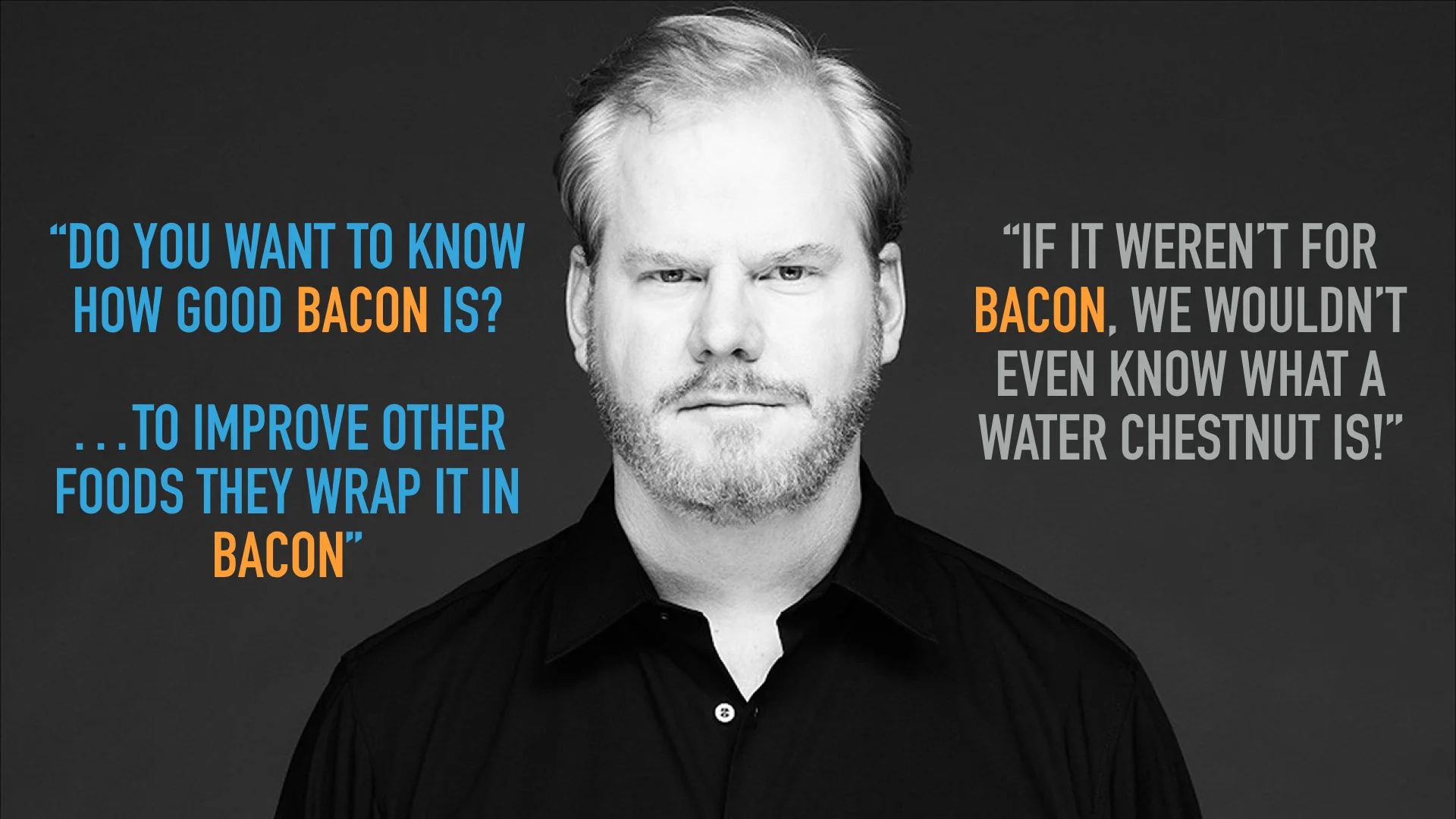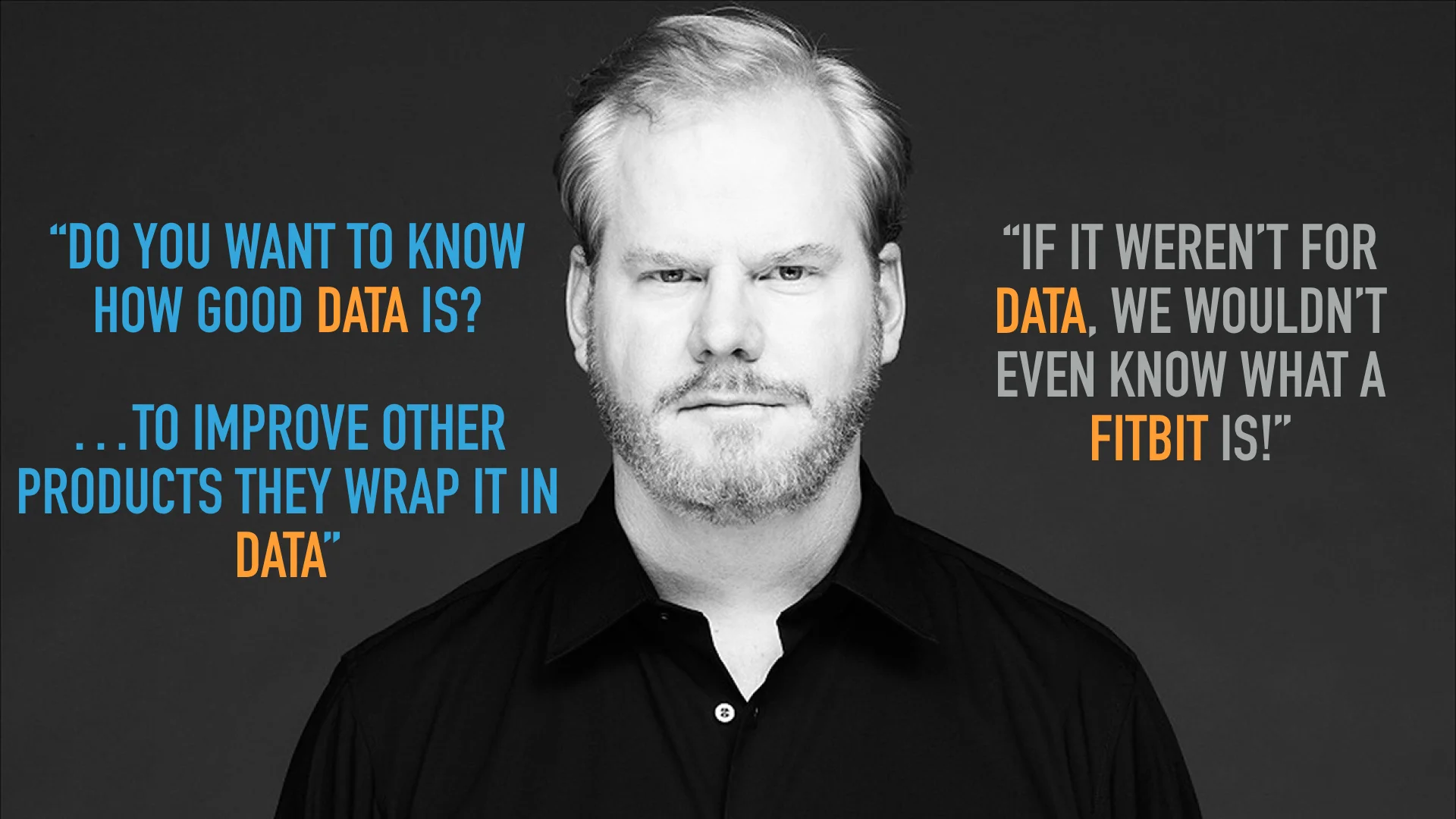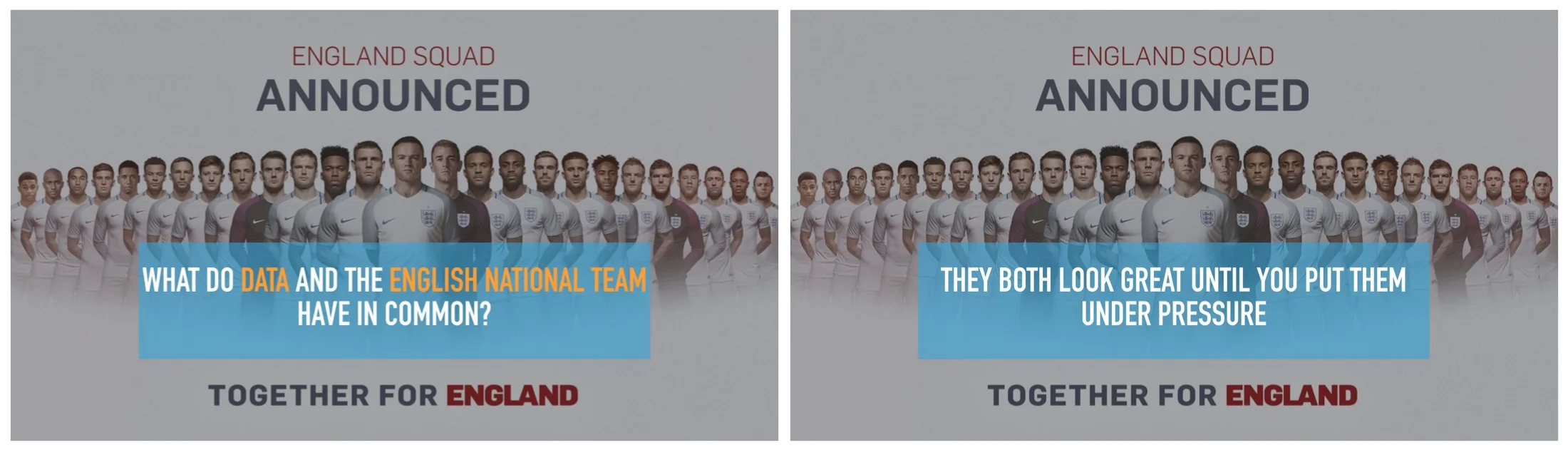Last week was the 4th annual Nashville Analytics Summit. The event has grown from 150 participants three years ago to 470 this year. I took the opportunity within this friendly analytics community to share our latest thinking at Juice. Last year I spoke about "Beyond Data Visualization: What's Next in Communicating with Data”. This year my talk was entitled “Launching Data Products for Fun & Profit”. I started with a simple premise: Data is the bacon of business. I’ll let Jim Gaffigan explain:
His logic works for data, too.
We've had a front-row seat as our clients have transformed their data assets into revenue-generating data businesses. But launching successful data products isn't simple. And it is a far cry from your typical reporting or self-serve BI solutions — the insight-free data delivery vehicles of the past. I’ve posted the slides from my talk here:
Here are a few highlights:
- Data products are happening now. Big technology companies are making massive investments in pursuit of better data sources for their products. IBM spent billions for The Weather Channel to enhance Watson Analytics. Google bought Waze for crowd-sourced traffic data. Microsoft wanted LinkedIn’s “economic graph” so badly they spent $26 billion.
- The best data product stories start with a visionary leader. Our clients aren’t just thinking about fancier visualizations. They want to transform their businesses by making their customers smarter and more successful through data.
- My friend Oli Hayward of Hall & Partners provided some valuable lessons from launching a world-class market research analysis portal. He explained the need to start by selling to internal audiences and targeting only the most innovative clients (we’re in the same boat there).
- Data is an imperfect reflection of reality. When you present data to customers, prepare to discover exactly how imperfect it is. Which led me to this joke...
If you’d like to hear more about our lessons learned from dozens of data product launches, send us a note at info@juiceanalytics.com.