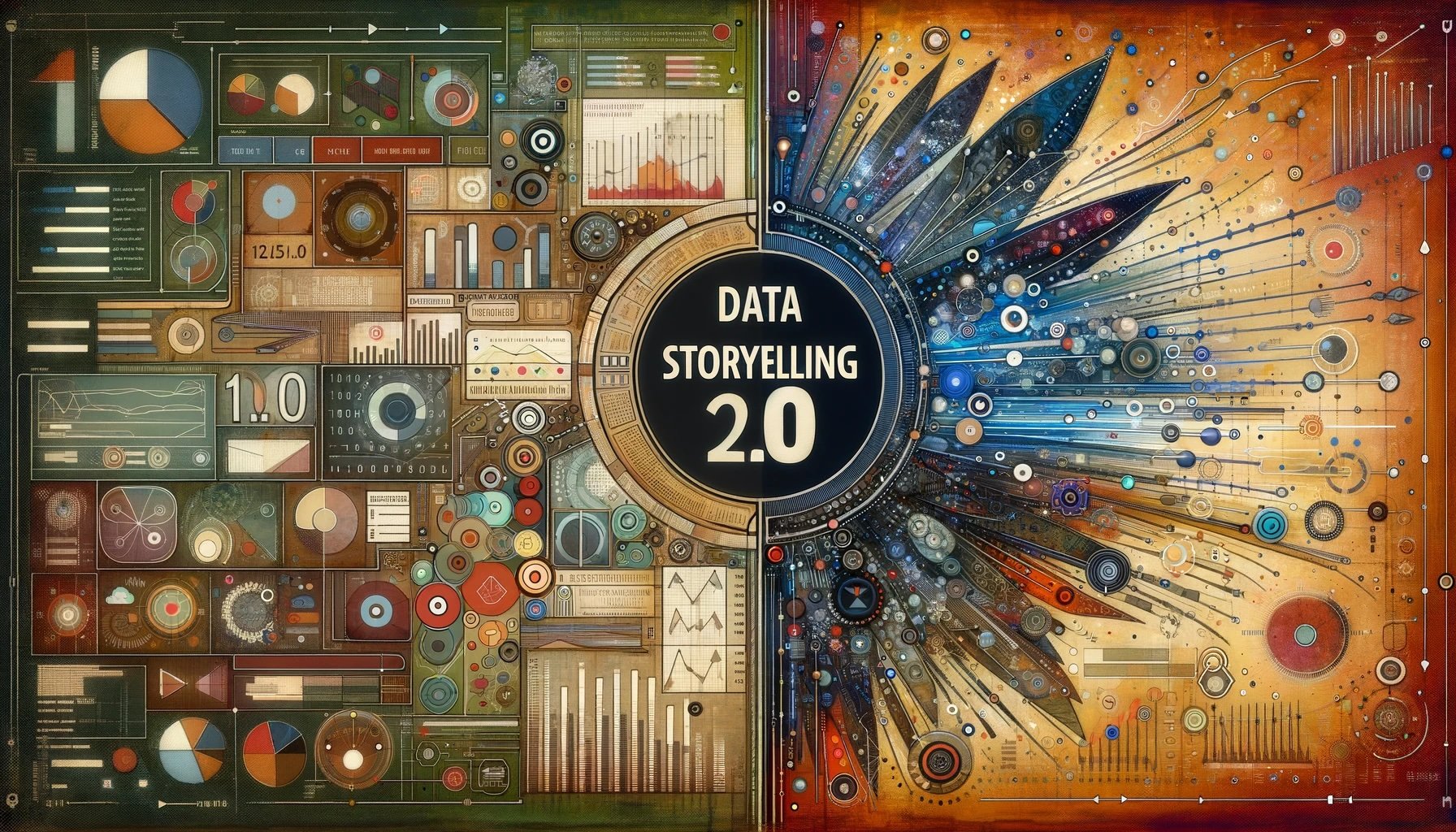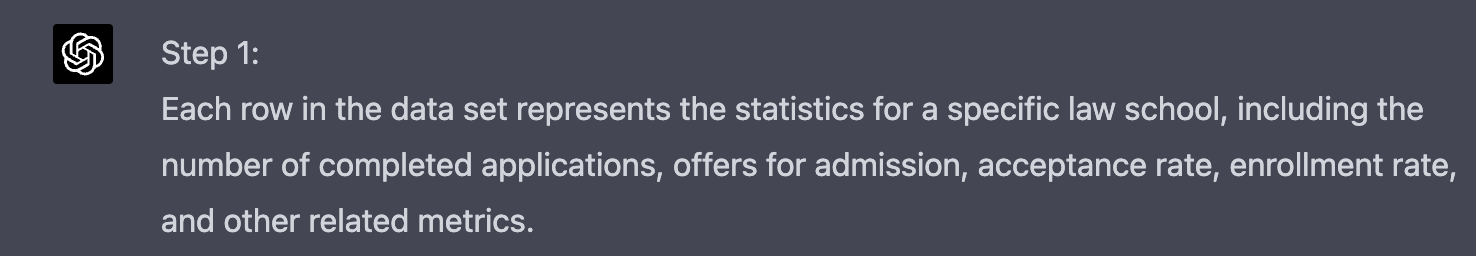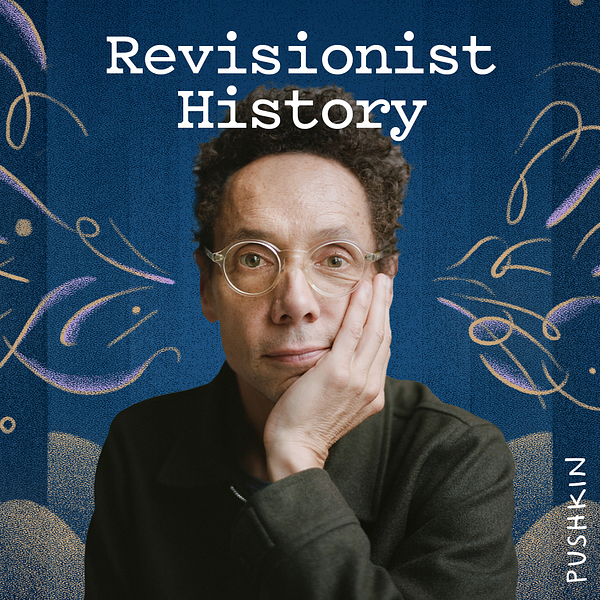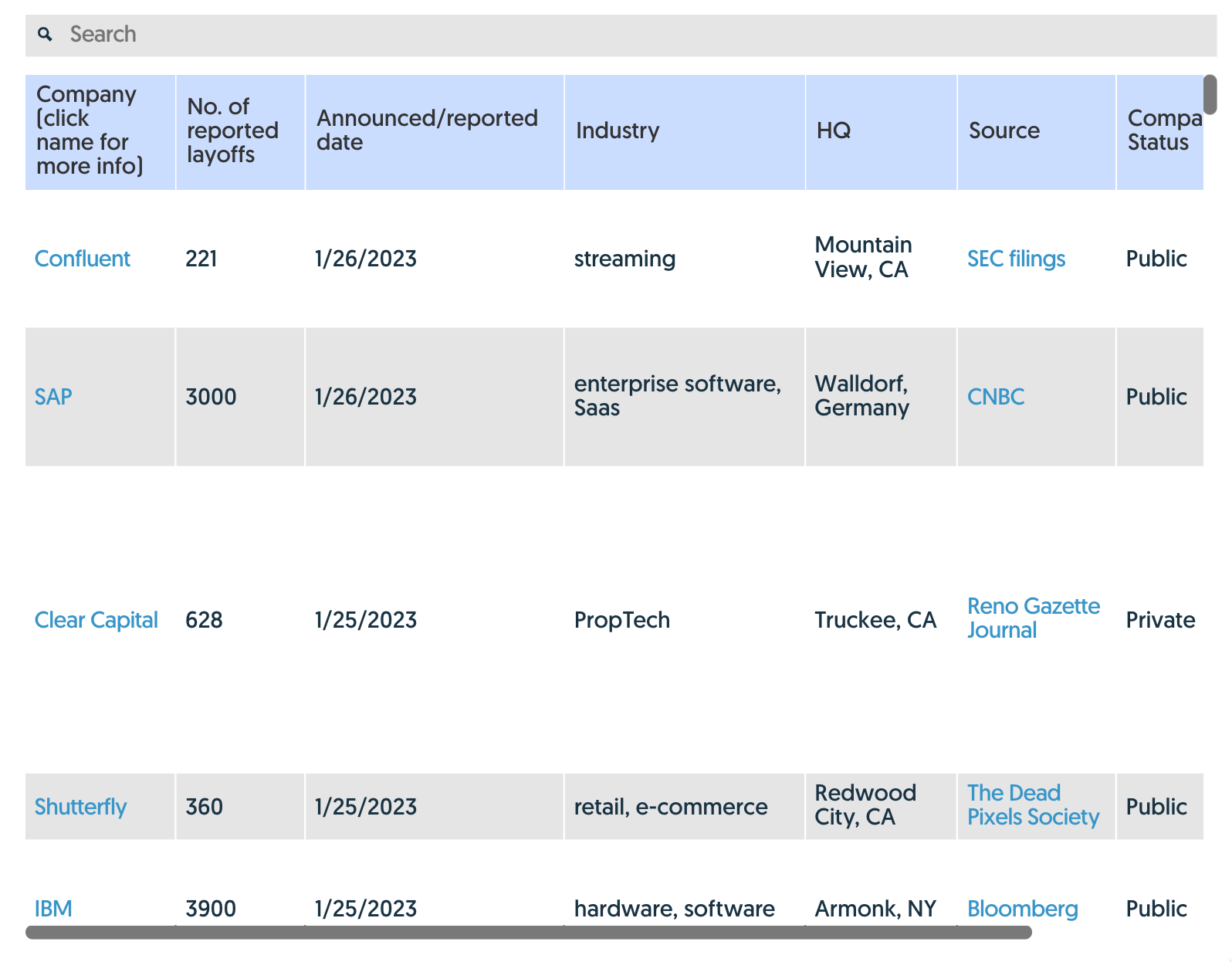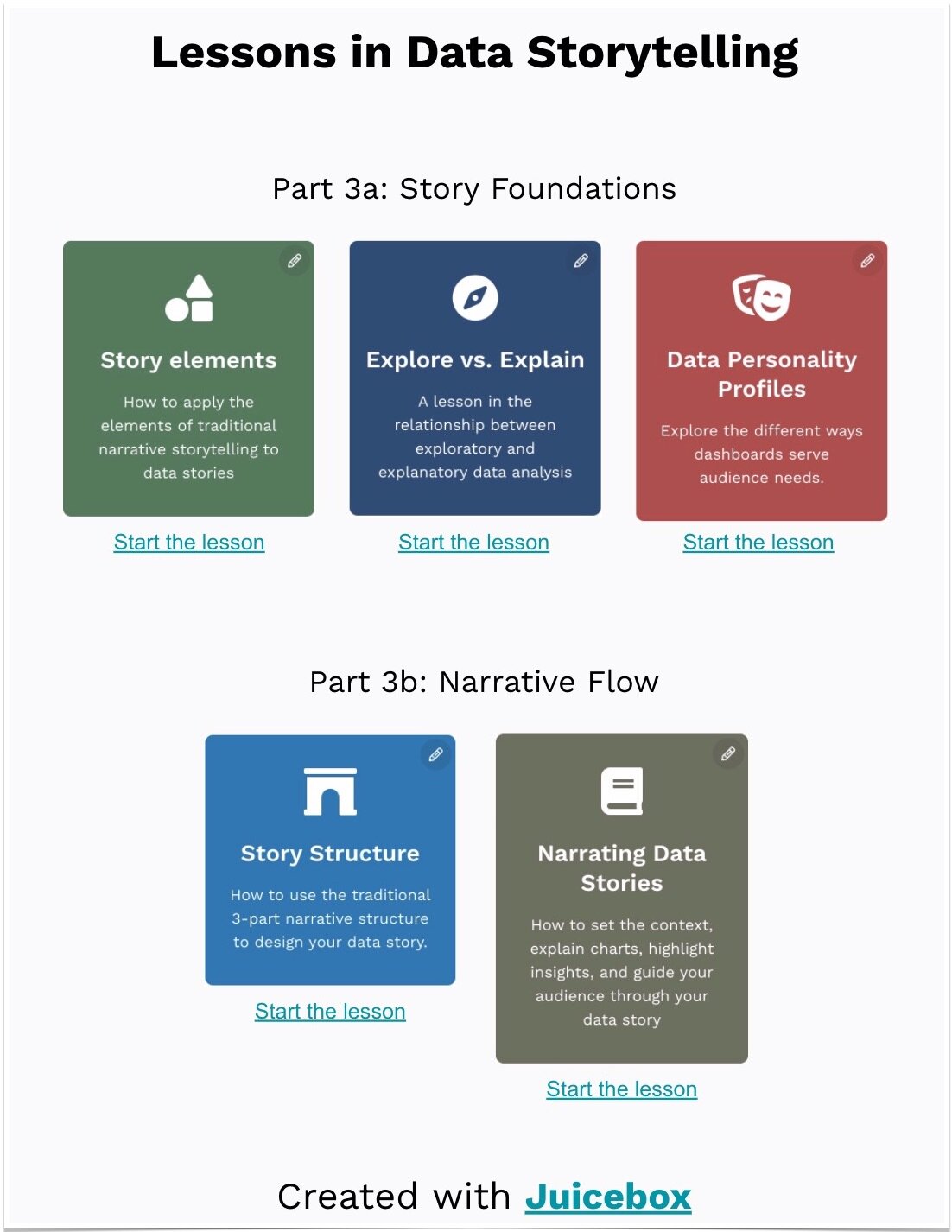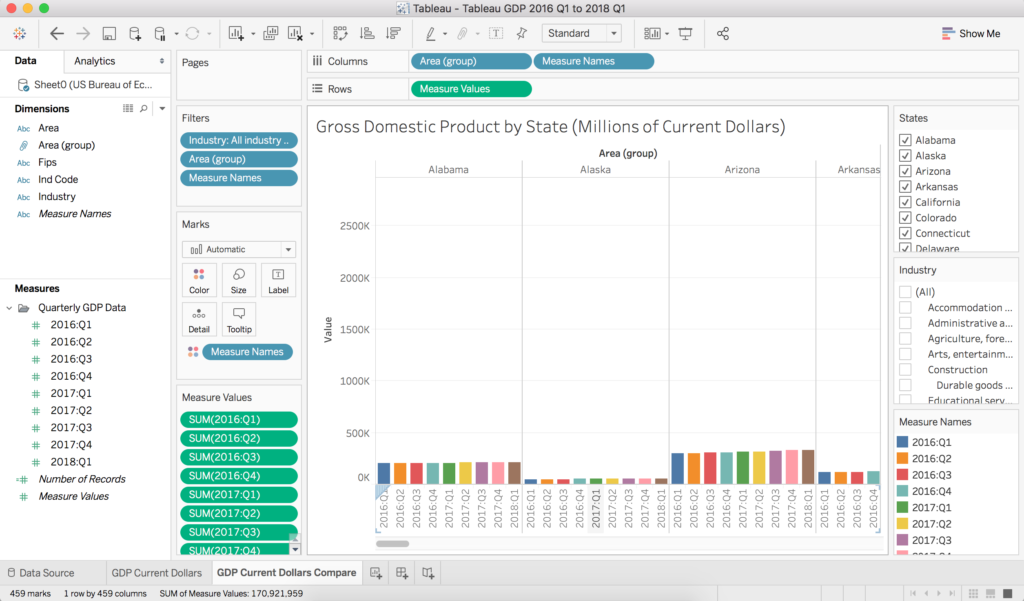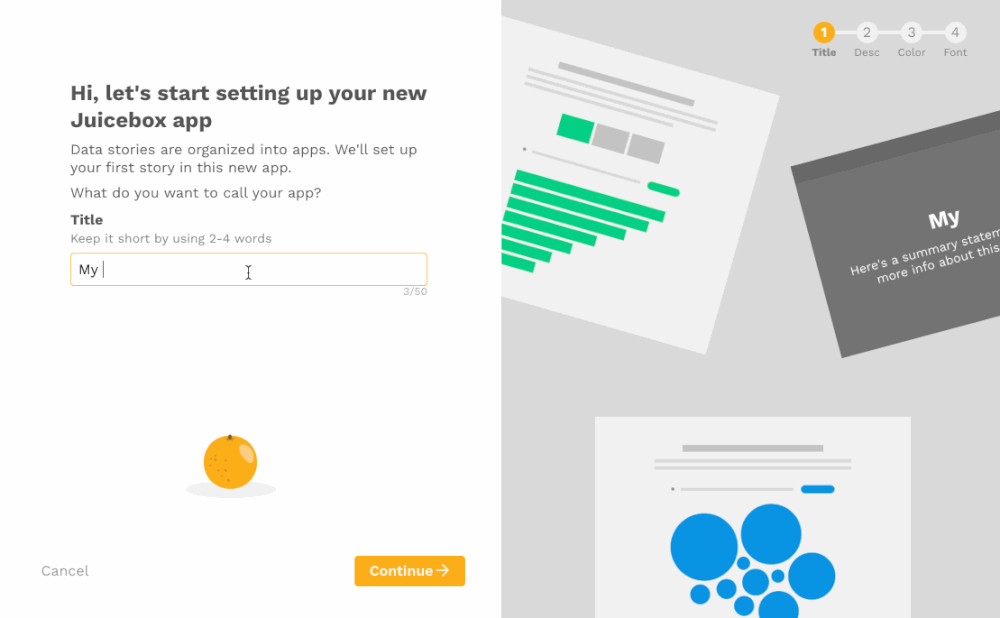Often customer data products or applications go awry because of poor requirements. While customers can describe a billing workflow or a mobile app feature, explaining how data should be used is less clear. Merely documenting a wish list of reports, fields and filters is a recipe for low adoption and canceled subscriptions.
To ensure that data requirements are relevant and the solution is useful to customers (profitable too) consider the expression Walking a Mile in their Shoes. The original expression, which has evolved and used in different forms is before you judge a man walk a mile in his shoes. Collecting good requirements is less about a laundry list of charts and metrics, but an understanding of how information can transform the business from how it exists today.
In 2017 I had the opportunity to work on an insurance industry project for the first time. The challenge was to deliver the industry’s first insurance agency analytics solution. The product team showed us their competitor’s dashboards and suggested we replicate them. The support team demanded more ad-hoc reporting functionality on top of the Crystal Reports report writer. Customers wanted an embedded BI tool to make themselves more data-driven. Needless to say all parties were miffed when we accommodated none of their requests.
What we did was contrary to what everyone expected. We didn’t talk about the data (at least not in the beginning) or ask them their report wish list, but strived to understand the drivers of success and behavior within an insurance agency. To walk in their shoes, we scheduled agency office visits, had discovery meetings with executives, observed workflow and documented data usage. In the discovery meetings we asked questions related to the end user’s data experience, how and when information was being used and what decisions were made using data.
Here’s a sample of our questions.
Data Consumers (Users)
How well does the user understand the data?
How much expertise do they have in the industry?
What were some examples industry best practices?
Are customers looking for data or insights?
Does the end user trust the data?
Data Consumption
What are some examples of business processes being influenced by data insights?
What are the top 3 questions each audience wants to answer?
When is data being used and how, e.g. daily, weekly, monthly, in account reviews etc.
How is information currently be displayed and disseminated?
Decision-Making
What are the current metrics that measure business success?
What are the key decisions made every day?
What are the decisions not made or delayed because of missing data?
What are the top data conversations had or that need to be improved?
What are the metrics that drive top line revenue?
What business processes will be impacted by this new information?
What are some example actions that might be taken as a result of insights?
Data
What are the relevant time intervals that information will be updated, distributed and reviewed?
What are the most relevant time comparisons, prior week, prior month, prior year?
Are these dashboard(s) meant to be exploratory or explanatory in nature?
What offers the most relevant context to the end user?
Getting users to adopt 20 new reports or a single new dashboard can be challenging when habits are already in places. Your best bet for successful data product adoption is to improve existing workflow and/or meetings using the newly uncovered insights. In the case of the insurance project customers already had access to 300 reports before we created their new analytics solution.
As it relates to the insurance project our first phase developed three new data applications.
Daily Cash Flow Application (printed)
Weekly Sales Meeting Dashboard (TV Monitor)
Monthly Carrier Marketing Meeting Presentation (2 Desktop Dashboards)
These solutions or apps solved specific problems and fit into their existing workflow. In each case we developed a data application based on industry best practices.
Just “knowing your audience” isn’t enough to get data requirements right. Walking in their footsteps means understanding how their business works and how the right insights can impact it. Some of the other benefits from this approach are:
Quantifiable Returns - It was easier to talk about the benefits of a data product when tied to a process where time or effort saved can be measured.
Increased Credibility - By taking the time to walk with customers we establish credibility.
Improved Stickiness - Tying new applications to existing processes not only aided in adoption, but made them harder to turn off over time with increase usage.
Much of what was discussed above can be found in the Juice design principles, resource page or in Data Fluency; however the quickest way to find our more is to schedule a case study review. Click the button below, send us a message and indicate your industry. We’ll walk you through a successful case study in a relevant industry and answer your questions.