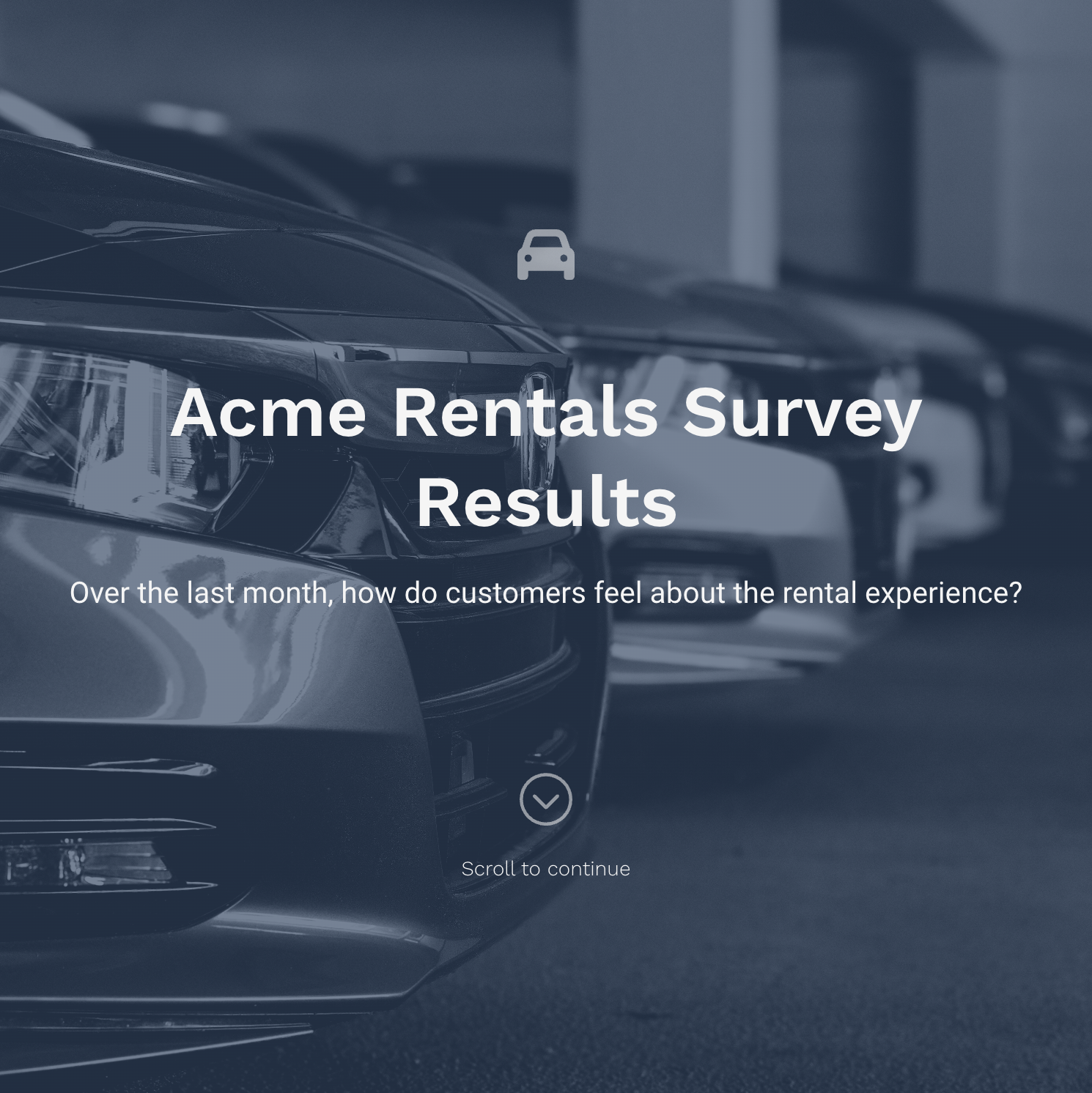Examples & Trial Access
Try an example, watch how Juicebox works, and request a trial.
Play with an example
This is just a taste of many possibilities. Explore and click on charts to apply filters.
Watch how Juicebox works
Watch how to go from a spreadsheet to a beautiful interactive report.
Get access to your free 14-Day Trial
Ready to try it yourself? Answer the questions below to set up your own Juicebox workspace.
Frequently Asked Questions
-
Check out our pricing page. Our Starter plan is $49/month. For most business who use Juicebox for ongoing reporting and presentations, the monthly subscription is $399.
-
We provide consulting services to help you get up and running, including a getting-started design project and user training. Our excellent support team is available to answer your questions and provide tips and tricks. We have a complete Help Center and Documentation as well.
-
You can upload Excel or CSV data tables, or connect directly to most common types of databases. Juicebox does not connect directly to APIs.
-
If you are comfortable in Excel and with PivotTables, you will quickly understand how to create your own interactive reports and presentations in Juicebox. We find that most people are able to learn the basics in less than an hour.
-
Juicebox is designed as a white-label solution that can be embedded and integrated into existing solutions. We connected directly to common databases, embed into your website, and can integrate with your existing user management system. In addition, customized styling capabilities let you control how your Juicebox reports look so they fit branding guidelines.
-
Yes. You can change the colors and fonts to fit your brand and styling needs. Our professionally-designed themes ensure your presentations and reports look good without the need for a designer.
-
There are many powerful visual analytics tools for dedicated data analysts. But what about the rest of us? Juicebox focuses on explanatory data presentation over exploratory analysis. And you don’t need a training course or certification to present data in powerful new ways.
-
Yes. When you present data in a table, there is an option to enable data downloads. You can also download your entire report as a PDF or image file.
-
We are passionate about teaching people how to communicate more effectively with data. A great place to start is our free collection of data storytelling lessons. Or follow our blog for more tips, examples, and guidance.
-
Reports created in Juicebox are ‘responsive’ so they automatically look good and work well on mobile and touch devices. However, you cannot use the authoring features to create or edit new reports on a mobile device.