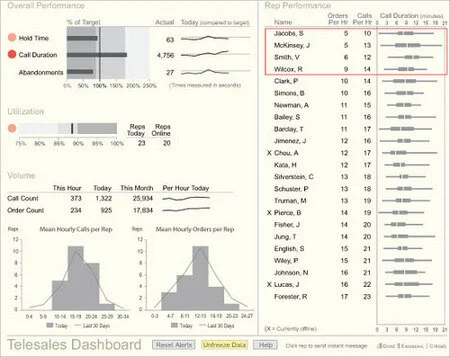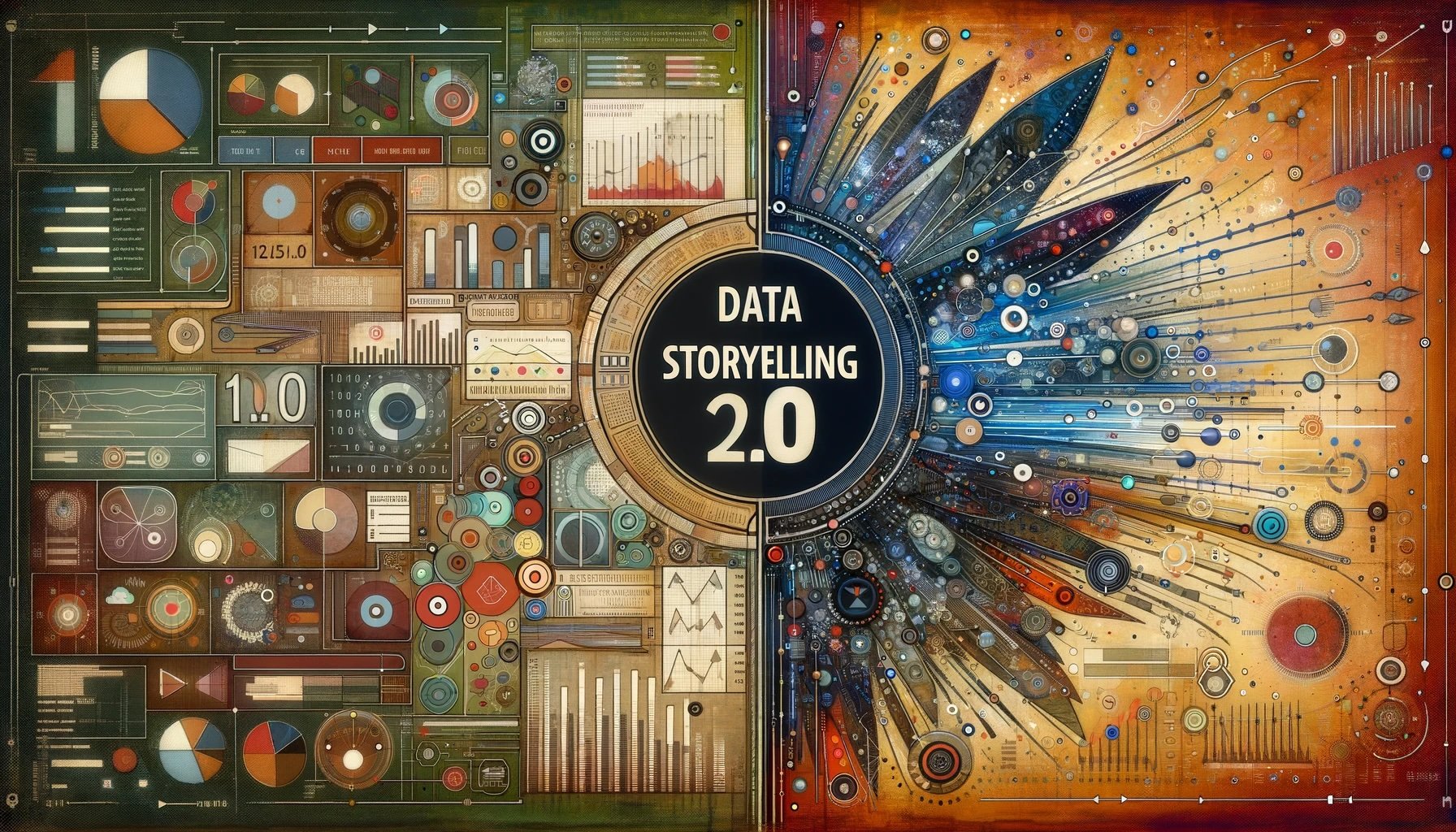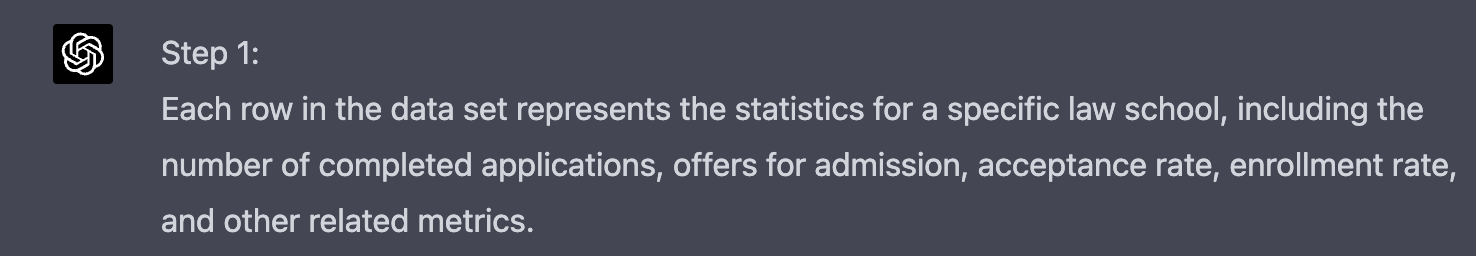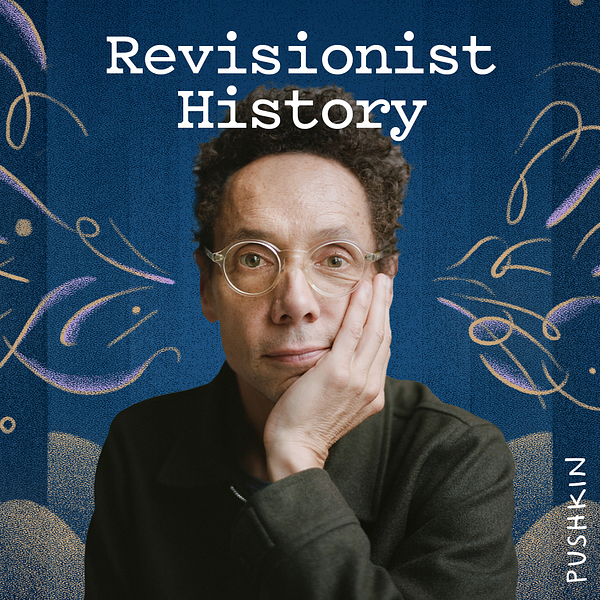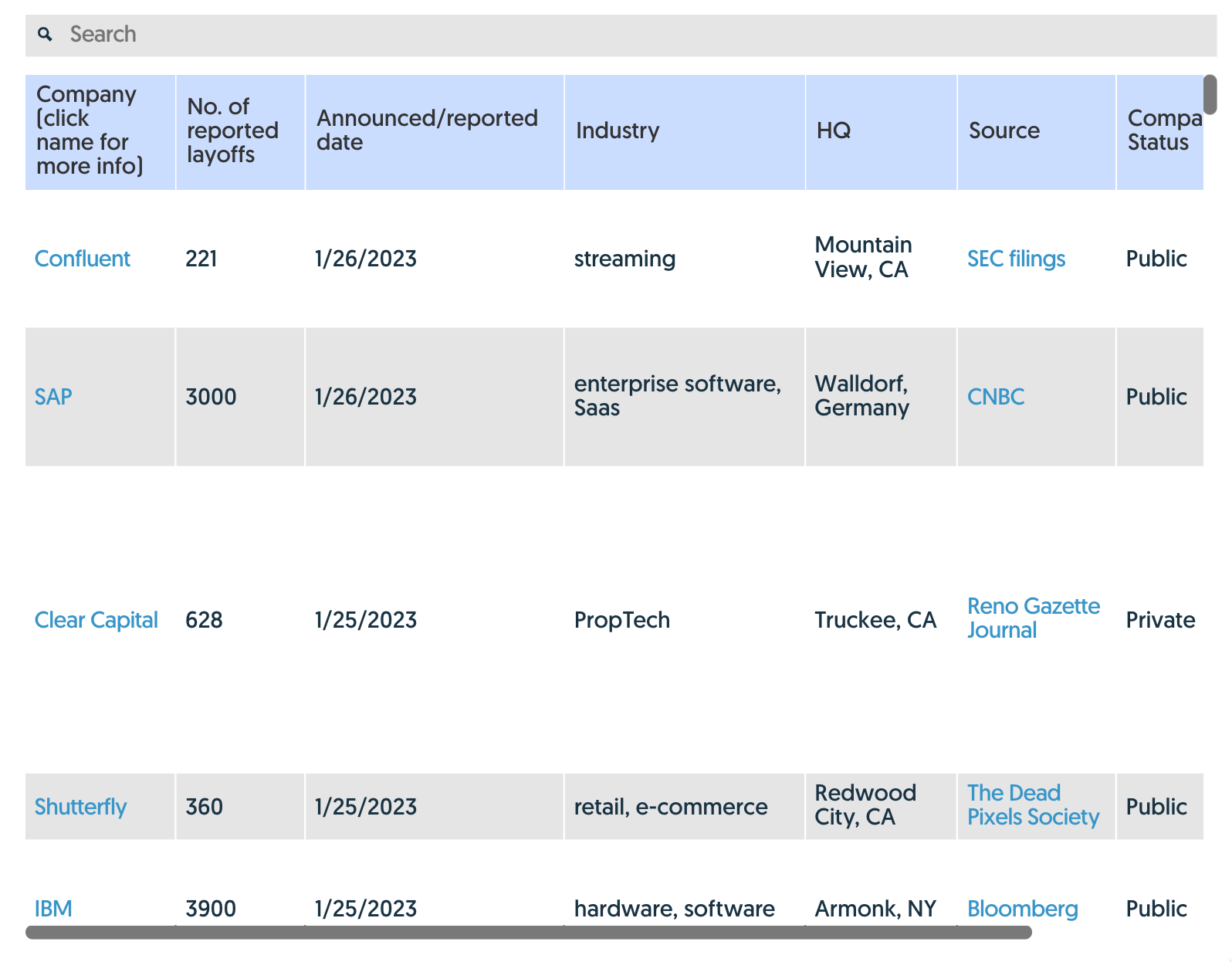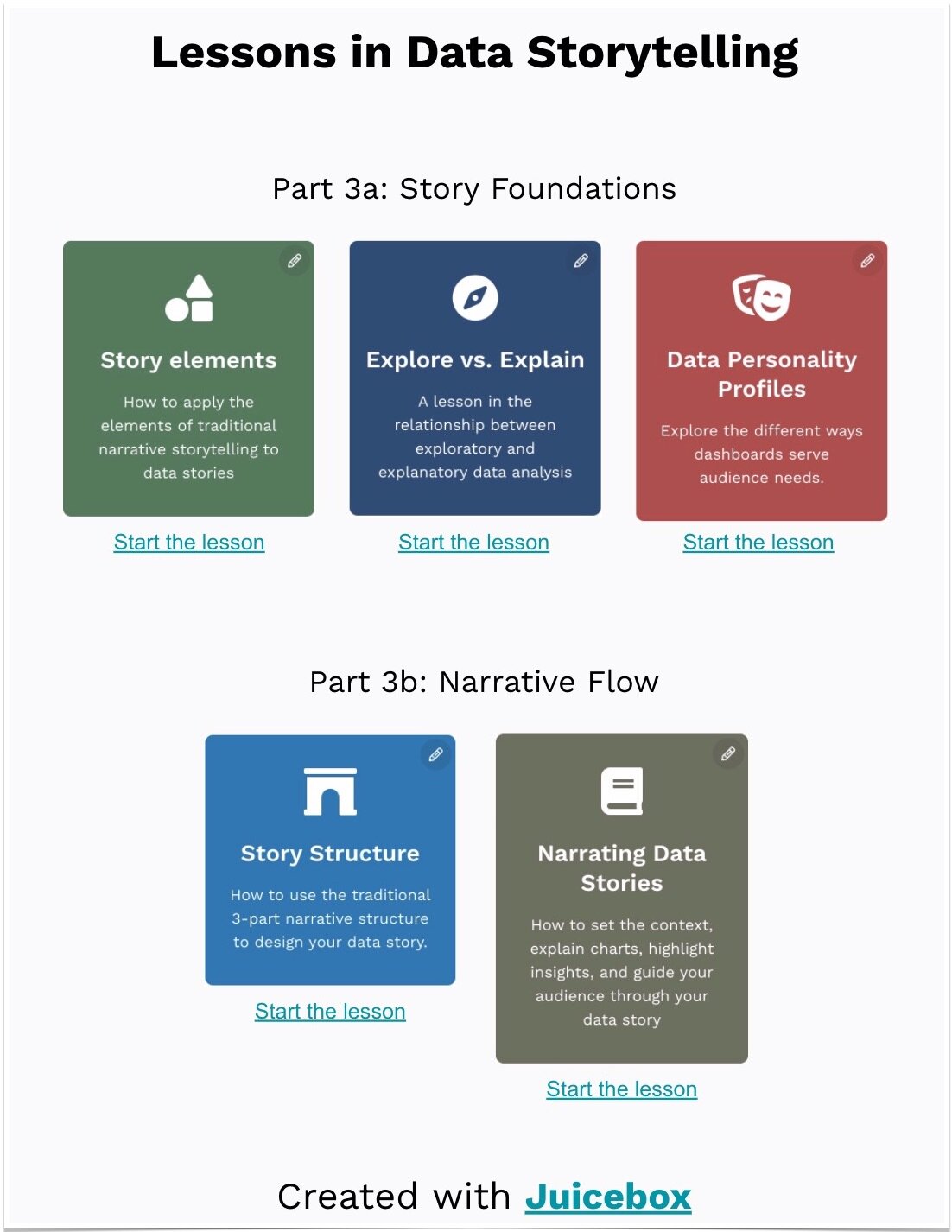What do you do when you’d rather be out driving your BMW rather than sitting in your corner office? Make a business dashboard that looks like your car dashboard, of course. You’ll want to have lots of tachometers, temperature gauges, and traffic lights. It’s the ultimate business-driving machine.
It isn’t controversial to complain about the ineffectiveness of “gauges” for data visualization. In fact, even some of the worst offenders admit that gauges aren’t ideal:
Dr. Robert Alison of SAS in showing off a new easy graph procedure for creating gauges says:
“I know, I know … gauges have lots of drawbacks in dashboards. But hey, the other philosophy is ’give the customer what they want’ … and try to make it work as well as possible. So, as far as gauges go, these are pretty decent.”
Here’s the example he uses to show off “one of the sharper-looking dashboards I’ve seen”
The folks at Business Object’s Xcelcius admit that gauges shouldn’t always be used in their article entitled “The Use (and Misuse) of Gauges”.
That doesn’t stop them applying a triple-coat of carnauba wax while neglecting their rule to always label the endpoints.
In the end, they primly note: “Despite some recent bad press, a gauge isn’t inherently a poor graphic.” Bad press, is it. If only gauges had better PR.
In my opinion, warning about potential misuse isn’t firm enough. Gauges shouldn’t be used except under the most severe threats from a client offering enough money to buy absolution.
Stephen Few, a man who doesn’t mince words on information visualization, says:
“If you squint really hard, you can barely make out some of the values. But who cares, because if you’re an executive who likes to pretend that you’re driving a car while sitting at your desk rather than actually managing your business, then having a dashboard that is truly informative doesn’t really matter.”
Charley Kyd says:
“Using dashboard gauges for management reporting typically is a mistake. Gauges hide information that managers need and consume significant space in a report.”
Let’s break down the problems with gauges:
Gauges hide trends. For all the focus on how a value is performing, you’d think people would care about the historical trend.
Circles aren’t good for showing differences. Like pie charts, circular gauges aren’t the best way to show size or changes in values—bars are a more straightforward, if less sporty, approach.
Space eaters. Often gauges are used to show a single value. All that decoration for a single value must send Tufte into a tizzy. Attempts to cram two values into a gauge can be confusing. How do you read this one?
Difficult to read. The values can be obscured by all the attractive accoutrement:
Ranges can be tricky. By the analogy to a car dashboard, gauges are expected to have a static minimum and maximum value. What happens when a value goes beyond the pre-set range. Here’s an example of the “right way” from Xcelsius with the label: “This gauge shows a retail store’s progress against a daily revenue target.” We can only presume the maximum value is $45,000. What happens if I go beyond $45,000?

Traffic lights are contradictory. I may be getting nitpicky, but I can’t both have my traffic light look like the real thing (red on top, green on bottom) and abide by basic data visualization assumptions (better is higher).
Lastly, there are so many better options. Here’s a beautiful data display (courtesy of Mr. Few) that could have been done with gauges, but mercifully was not.