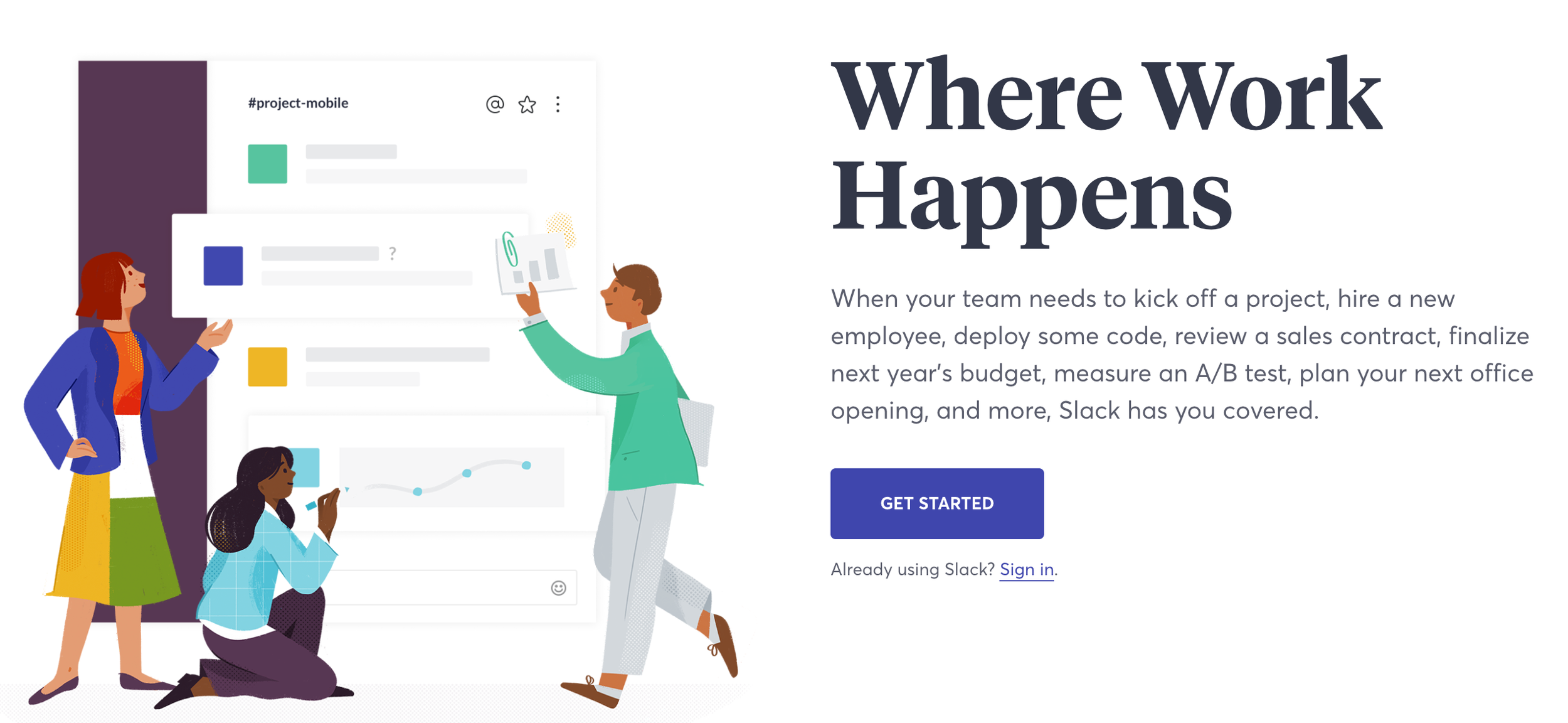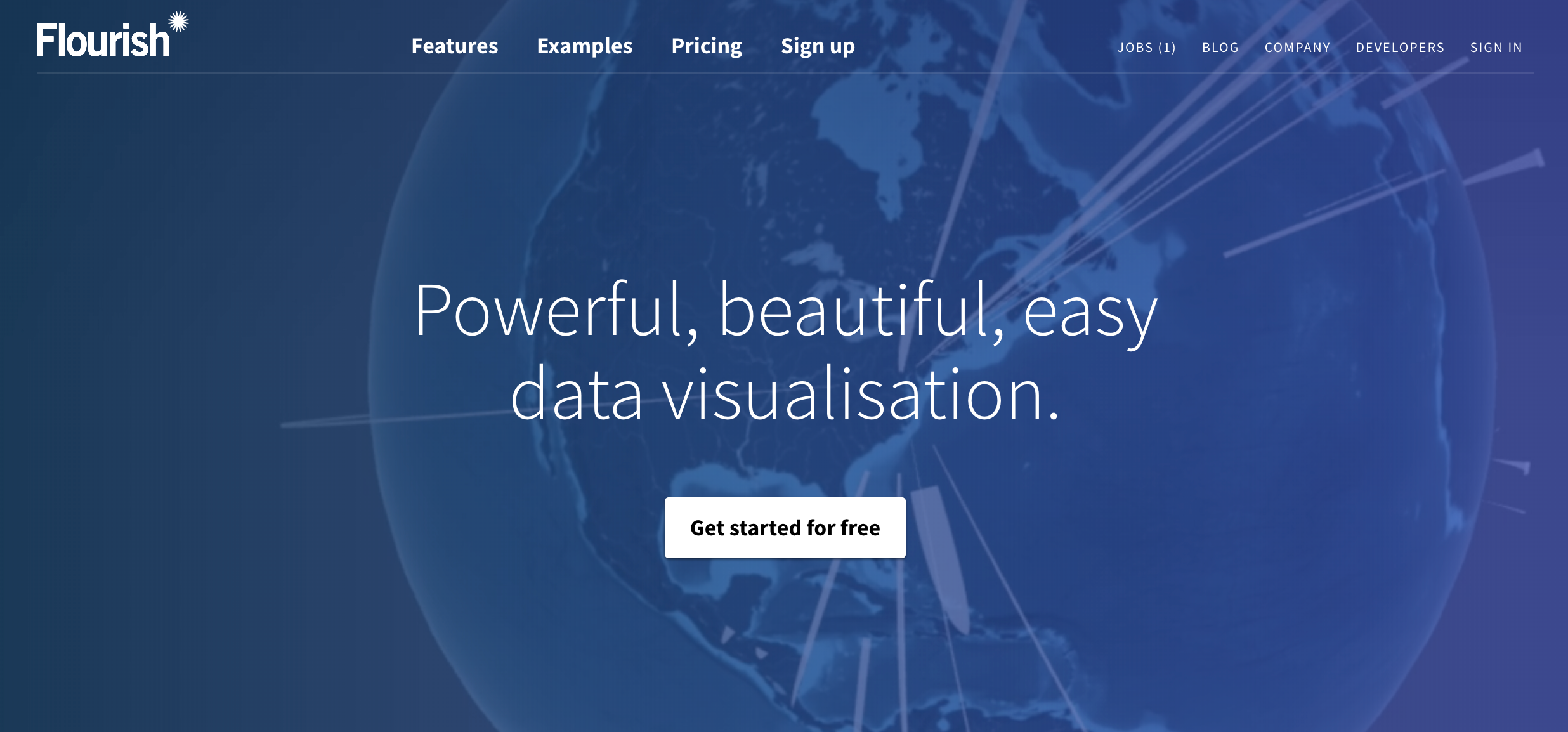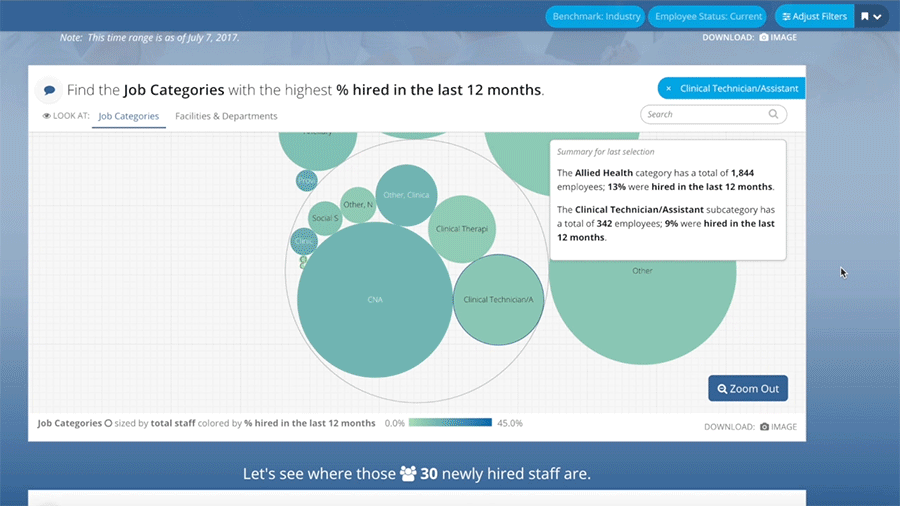“Data Monetization is a hot topic because it has two words that everyone loves. We all love data, and who doesn’t want to monetize something?”
These were the words that kicked off the 2018 Data Monetization Workshop to a roomful of attendees and industry experts who had gathered to discuss the question that followed this observation: what does Data Monetization actually mean?
This question was discussed at length over the course of the half-day event and was the impetus for speaker topics related to using data for social good, how to account for data on a balance sheet, how AI will affect the future of Data Monetization, and more. Here are some of the most important themes and takeaways from the discussions of the day.
What Is Data Monetization?
Data monetization is about data value, not data dollars. It’s not about selling customer lists, but about deriving value.
Data Monetization encompasses business intelligence and takes a much broader perspective on what can be done with data. Analyzing what options exist outside the enterprise, what products and services can be created using data, and trying to get data into the hands of decision-makers are all components of Data Monetization.
Data for Good
Most organizations aren’t trying to sell your personal data; they’re focused on using information to improve city performance, prevent mass shootings, and rescue people from sex trafficking.
Nobody owns data. Companies and organizations have rights to data, but in order for progress to be made data must be shared and communicated.
The Dark Side of Data
While data offers many beneficial opportunities, there also exists a dark side of data. What complications does something like what happened with Cambridge Analytica have on future opportunities for Data Monetization?
Using certain data is not always a question of “Is this legal?” but rather “Is this ethical?” Sometimes data is available but not right to use, which can feel like a restraint at times but leads to being an organization being perceived as trustworthy. It is important to have a solid core philosophy on what data you do and don’t use before it becomes necessary to bring in lawyers and PR teams.
Education, Train, Explain - Data Literacy
Poor data literacy is seen across the board. If you don’t read the fine print, you can sign your data rights away. Many problems with the use of personal data are often due to mismatched expectations.
People don’t always understand how valuable data is and what an asset they hold. You have to teach people to think in technicolor. Some companies try to exclude information, but more information changes the landscape and provides more context.
Creating data products with different derivations is one way to communicate data to different roles (e.g., an analyst versus a CEO). You have to meet people where they are.
Being transparent with a product roadmap is a great way to demonstrate to people that data products will look different as time goes on. Users can know what features they can expect and when.
Doing Things Differently and Looking to the Future
There are emerging technologies that can help make processes easier. Right now you just have to ask yourself, “How can I do things a little bit differently today?”
Doug Laney Is One Cool Dude
Doug Laney was kind enough to join us remotely from his vacation to answer audience questions about his book Infonomics -- of which every audience member got a free copy!
Special thanks to all of the speakers, to MapR for sponsoring the post-workshop networking reception, and to everyone that attended! If you have questions or comments about the Data Monetization Workshop, feel free to reach out to info@juiceanalytics.com.
Related Reading: