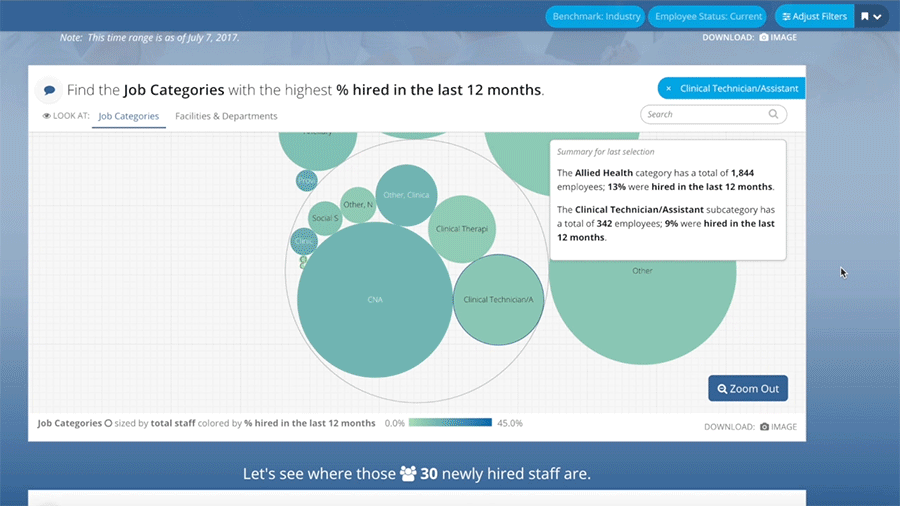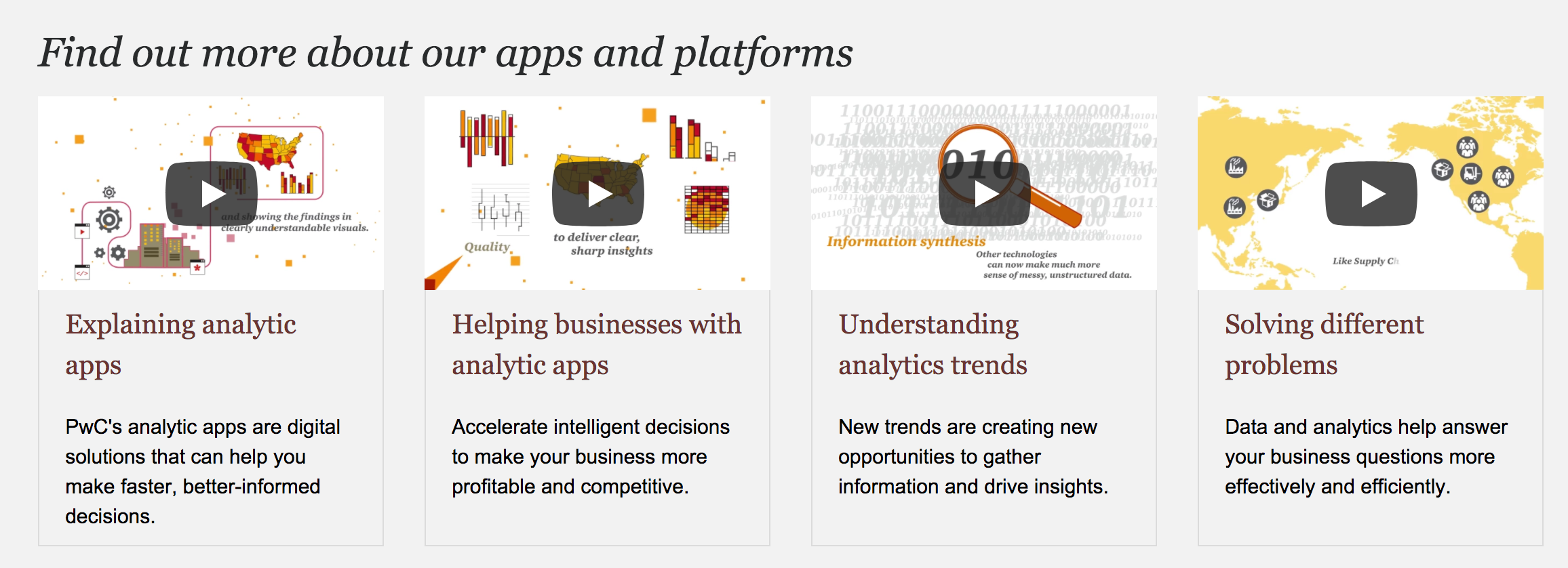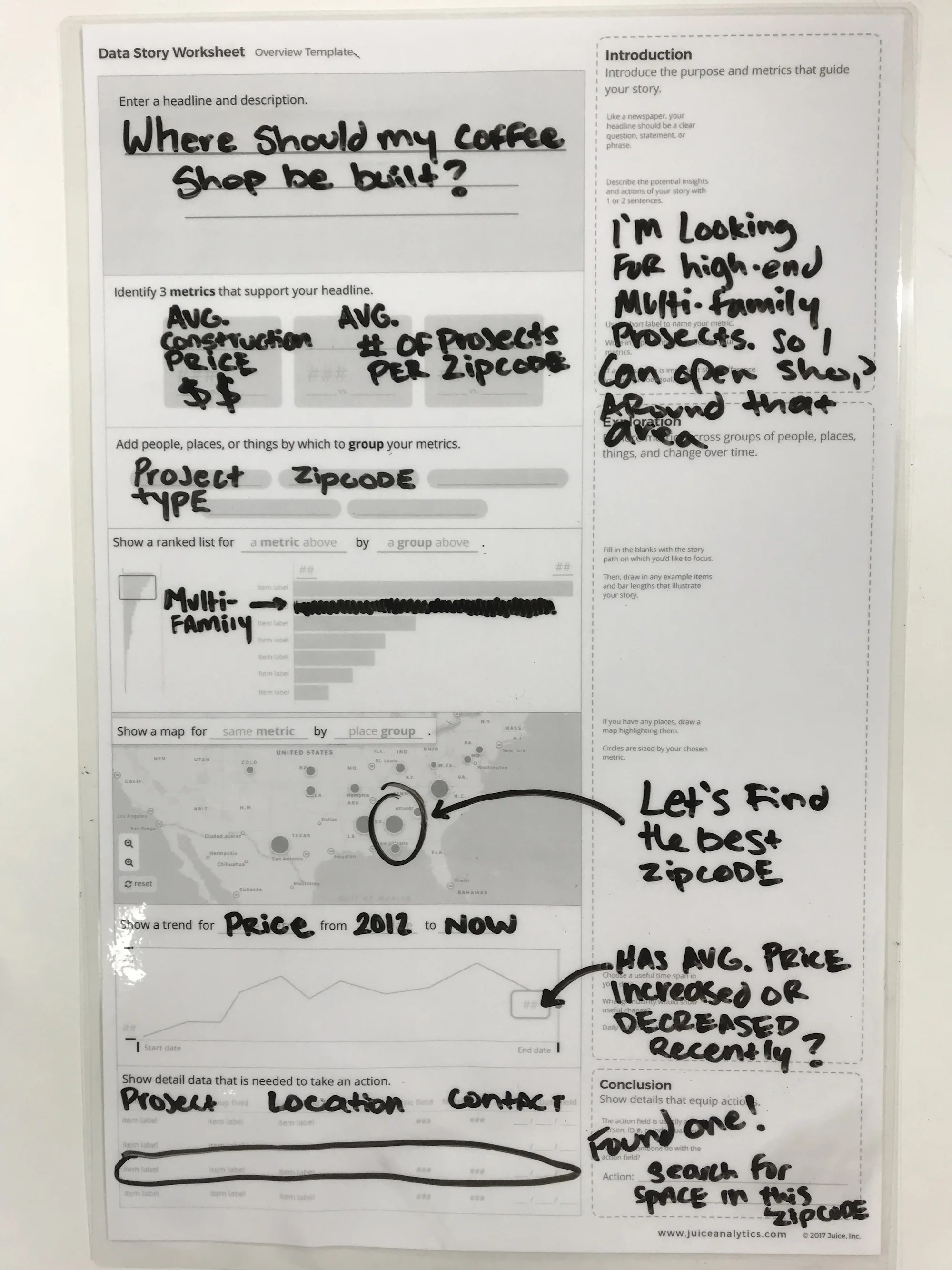It's that time of year again. Thanksgiving is over, and the mad dash to find the perfect gift for everyone on your holiday shopping list is on. If you're anything like us, you've got a number of data visualization enthusiasts on that list that you just know are going to be particularly difficult to buy for. Thankfully, we're back with our annual gift guide created specifically for people who love data and visualization. Read on to find out exactly what to buy for your data-loving friends and family.*
Books
Just like last year, we're kicking this gift guide off with a selection of books that we think any data lover would enjoy. While there are so many excellent books on data visualization to choose from, these are a few of our favorites that were released (or re-released) this past year, with a few old classics thrown in as well.
The Big Book of Dashboards: Visualizing Your Data Using Real-World Business Scenarios by Steve Wexler, Jeffrey Shaffer, and Andy Cotgreave
Semiology of Graphics: Diagrams, Networks, Maps by Jacques Bertin
Visual Journalism: Infographics from the World's Best Newsrooms and Designers by Javier Errea
Infographics: Designing and Visualizing Data by Wang Shaoqiang
Presenting Data Effectively: Communicating Your Findings for Maximum Impact by Stephanie Evergreen
Storytelling with Data by Cole Nussbaumer Knaflic
Beautiful Evidence by Edward Tufte
Data Fluency by Zach and Chris Gemignani
Art
A few years back, Juice gave each of its employees a piece of sound wave art and it was a huge hit. One employee actually loved his painting so much that it now hangs permanently in Juice's Atlanta office. These pieces are not only custom and unique, they're absolutely beautiful visualizations of something that everyone loves: music.
For Kids
It’s never too early to start introducing the children in your life to the wonderful world of data, visualization, and technology. Instead of wandering through toy stores frantically searching for Fingerlings, consider instead one of the cuter, cuddlier, and less noisy distribution plushies from Etsy seller NausicaaDistribution. These visual guides to Star Wars and comic books make for great introductions for kids and teens to the wonderful world of visualization. And if you want to start them really young, check out the Code-A-Pillar from Fisher Price. It's a seriously cool toy that involves planning a path for the robotic caterpillar and getting it to follow that path using coding.
For the Data Lover Who Has Everything
What do you get for your data loving friends that already have everything on this list? How about the most customized visualization possible - one of their DNA! Give someone the ultimate information with either a 23andMe or AncestryDNA report that details his or her ancestry, food intolerances, and so much more! It will definitely be unlike any other gift they've ever received before.
These are just a few ideas for gifts for your data-loving friends. For more ideas and inspiration, check out our gift guides from previous years. And of course, have a very happy holiday season!
Related reading:
*Or for yourself. We don't judge here.