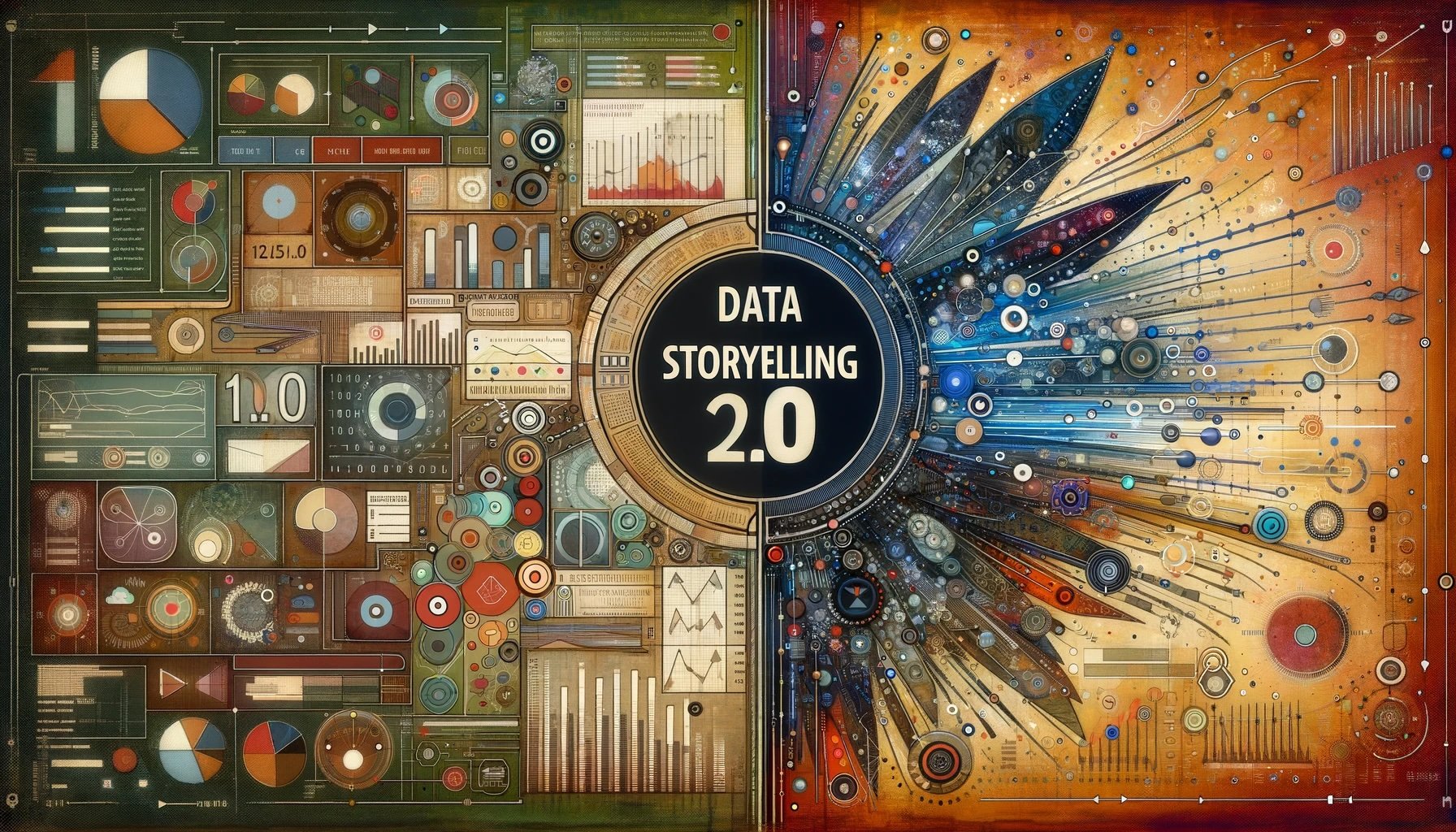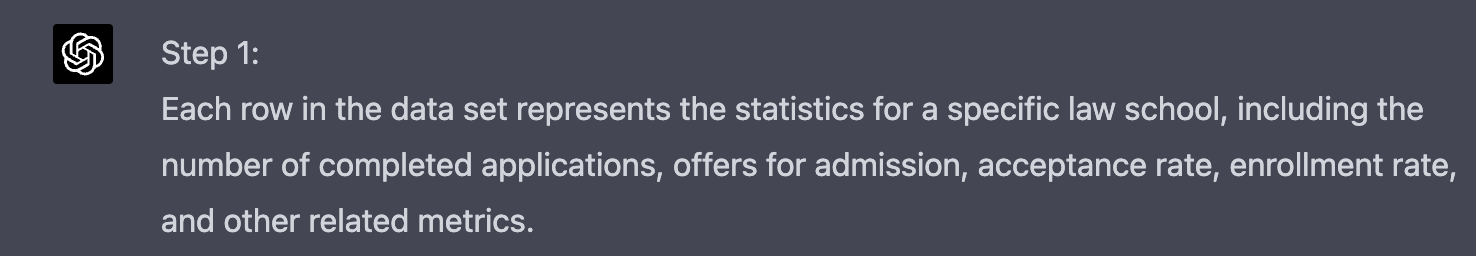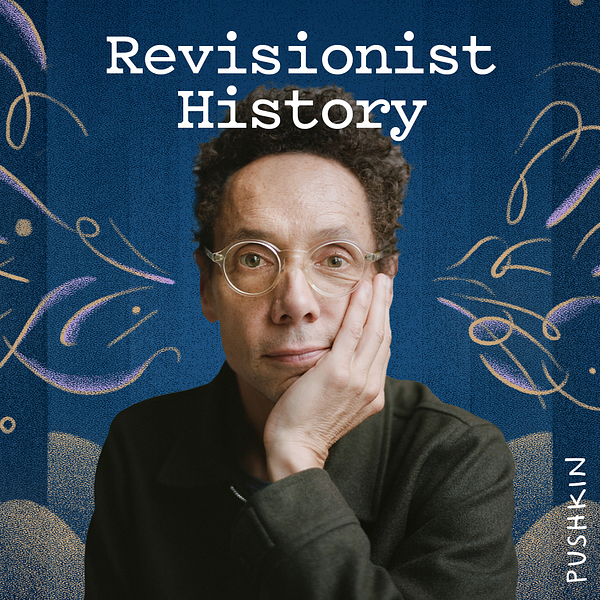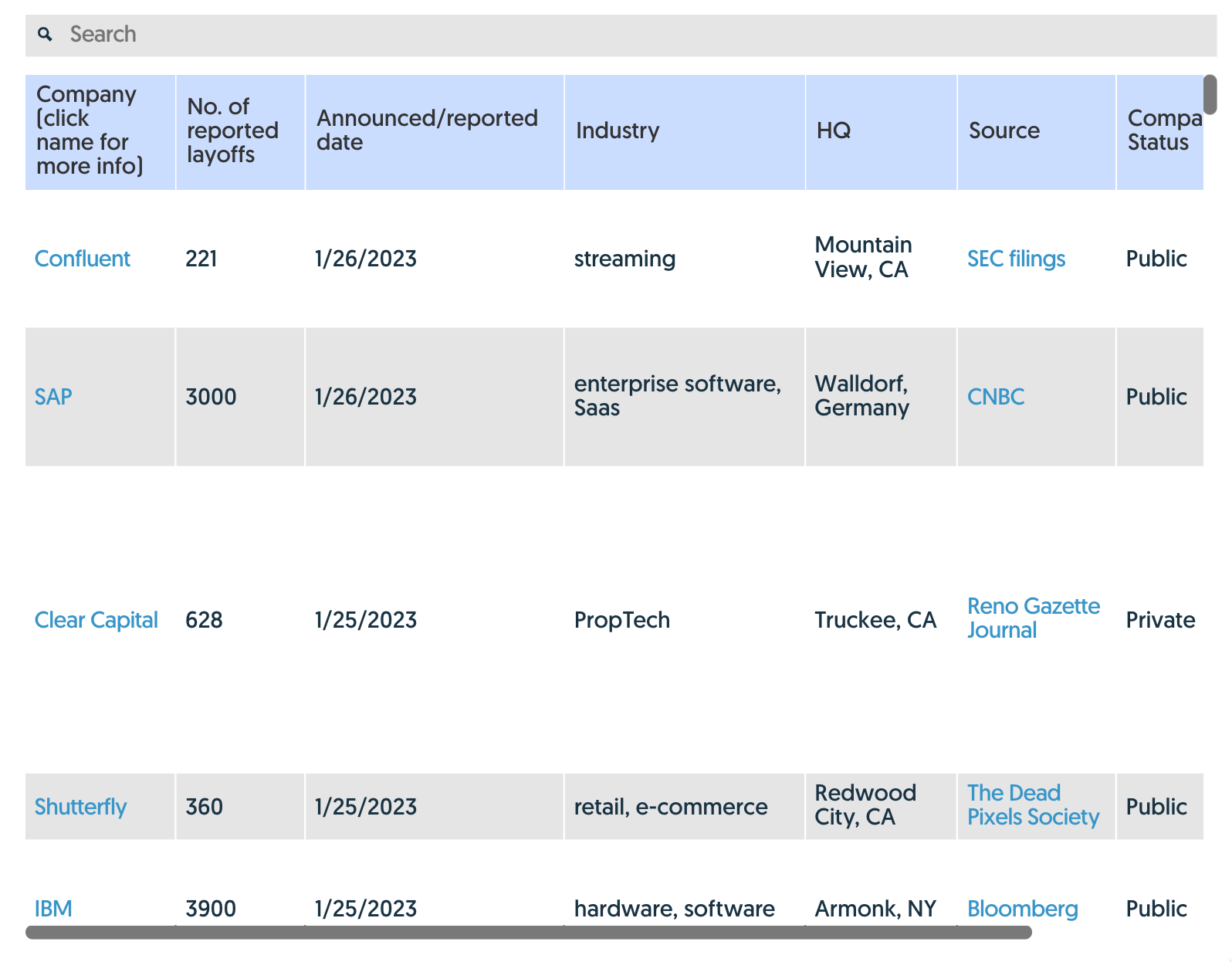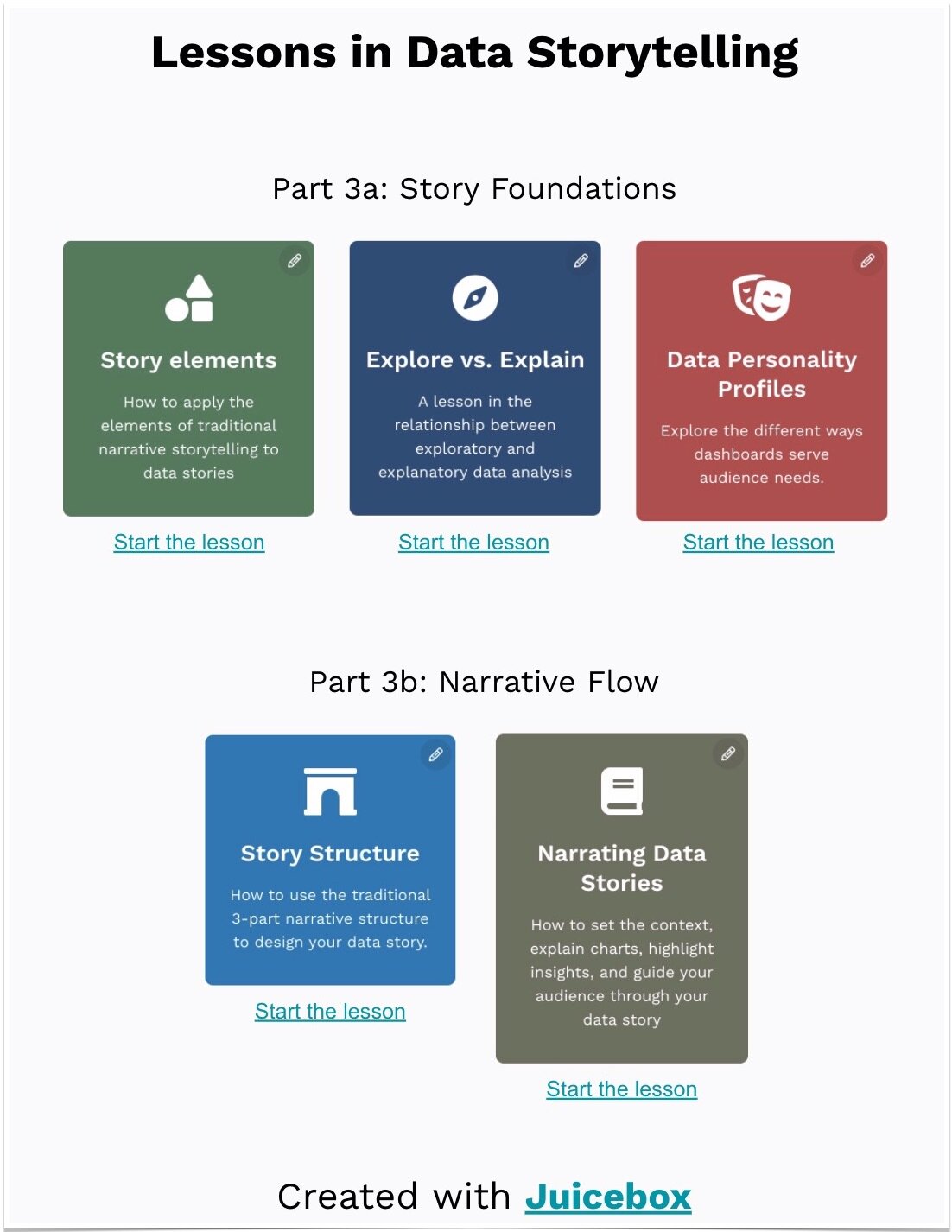At Juice, we’ve spent the last year relentlessly pushing to make it easier to build world-class interactive analytical applications, or "data stories.” This was an important change for us. In the past, like a design agency, we would create carefully-crafted user interface mock-ups with detailed descriptions of functionality and interactions. Anything we couldn’t show in a static picture we would describe in words. Now we can do something massively more effective: we can build a live, interactive prototype in the time it takes us to draw all those pictures.
Here are the most important reasons we felt it was necessary to be able to prototype with ease:
1. Non-designers don't speak the language of mock-ups
With a decade of experience designing analytical interfaces, we became adept at making the mental leap between a static mock-up and the live application it would become. Static mock-ups imply — but don’t show — interaction points. They suggest what the data may look like, but don’t try to accurately show the data. They highlight dynamic content, but can’t show it change.
Take the following visualization mock-up as an example. Can you tell:
- How the orange button will change as you interact with the visualization?
- What happens when you roll over the points?
- Why the title indicates “4 categories”?
- The image implies a lot of functionality to an experienced information design audience. That doesn’t help everyone else.
2. Uncover data difficulties early
Your data isn’t always what you think it is. It certainly isn’t as clean or complete as you might hope. By prototyping with real data, you discover some of the issues in your data that run counter to your assumptions. You may also find trends or patterns that reshape what information you want to show.
Recently we built an application for a client that delivers an assessment checklist. We expected that we’d be able to look at the average scores to see how well students were performing. But in reality, students didn’t need to submit their scores until they were complete (100%). As a result, all the scores were perfect. And perfectly lacking in insight.
Here are just a few of the common things we run into when we prototype with real data:
- Missing values where data should be
- Multiple date fields, sometimes with confusing meanings
- Averages that need to be weighted
- Unexpected behaviors captured in the data that create unexpected data results
3. Validate hypotheses about the story you want to tell
Designs are based on a lot of assumptions about users. How will users interact with the data? What data is important to them? What views will be most impactful?
Prototypes give us the opportunity to test these hypotheses. We utilize a user experience tool called FullStory to see in detail how users interact with their data story. We can see where they get confused and where they focus their attention. We also ask pointed questions to ensure our assumptions are playing out as we expected.
4. Gather user feedback to sand-off the rough edges
User feedback isn’t only helpful for the big things. It can help you understand whether you’re on track the small, but important, details. A great data application needs to communicate the meaning of the content, including everything from the metrics to the labels to the descriptive notes. A few things to look for:
- Do users understand the meaning of the metrics accurately?
- Do the descriptions and labels convey the right meaning?
- Is the styling — color, contrast — work for users or is it distracting?
5. Build buy-in and a bandwagon
Making the transition from standard reporting to an interactive data application can be a big step for some organizations. For example, it can be scary to imagine giving your customers the ability to explore data by themselves. What will they find?
Taking this big step sometimes requires baby steps. Prototyping is an easy baby step. If you can create a real, working version of a solution to put in front of senior leadership, it will go a long way towards helping them get on board. Now people don’t need to envision what is possible, they can see it.
Interested in building a prototype with your data? Get started by sending us a message!